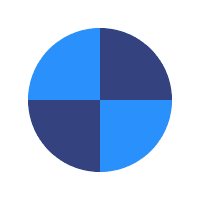Understanding The Pitfalls: 12 Common WordPress Mistakes To Avoid
When embarking on the journey of creating a website with WordPress, it is crucial to be aware of common pitfalls that can hinder your progress and affect the overall performance of your site. Understanding these mistakes can save you time, effort, and potential frustration. One of the most frequent errors is neglecting to back up your website regularly. Without a reliable backup, you risk losing all your data in the event of a crash or cyberattack. Therefore, implementing a consistent backup schedule is essential for safeguarding your content.
Another common mistake is choosing the wrong theme. While it might be tempting to select a theme based solely on its aesthetic appeal, it is important to consider its functionality, compatibility, and responsiveness. A poorly chosen theme can lead to slow loading times and a subpar user experience. In addition, failing to update WordPress, themes, and plugins can leave your site vulnerable to security threats. Regular updates ensure that your site remains secure and functions optimally.
Moreover, many users overlook the importance of optimizing images before uploading them to their site. Large, unoptimized images can significantly slow down your website, negatively impacting user experience and search engine rankings. Utilizing image optimization tools can help reduce file sizes without compromising quality. Similarly, ignoring SEO best practices is another common oversight. Implementing effective SEO strategies is vital for improving your site’s visibility and attracting organic traffic.
Furthermore, neglecting to use a caching plugin can result in slower page load times. Caching plugins store static versions of your site, reducing the load on your server and speeding up delivery to users. Additionally, failing to secure your WordPress site with strong passwords and two-factor authentication can expose it to unauthorized access. Implementing robust security measures is crucial for protecting sensitive information and maintaining user trust.
Another mistake to avoid is using too many plugins. While plugins can enhance functionality, excessive use can lead to conflicts, slow performance, and security vulnerabilities. It is advisable to use only essential plugins and regularly review their necessity. Equally important is the failure to create a clear and organized site structure. A well-structured site improves navigation, enhances user experience, and aids search engine indexing.
Moreover, neglecting to monitor website analytics can result in missed opportunities for improvement. Analyzing data such as traffic sources, user behavior, and conversion rates provides valuable insights for optimizing your site. Additionally, not having a mobile-friendly design is a significant oversight, as a large portion of web traffic comes from mobile devices. Ensuring your site is responsive and mobile-friendly is crucial for reaching a wider audience.
Lastly, ignoring the importance of a reliable hosting provider can lead to frequent downtime and poor site performance. Choosing a reputable hosting service with excellent customer support is essential for maintaining a stable and efficient website. By being aware of these common WordPress mistakes and taking proactive measures to avoid them, you can create a successful and resilient website that meets your goals and provides a positive experience for your users.
Mastering WordPress: How To Steer Clear Of 12 Common Mistakes
When embarking on the journey of creating and managing a WordPress site, it is crucial to be aware of common pitfalls that can hinder your progress. Understanding these mistakes and how to avoid them can significantly enhance your website’s performance and user experience. One of the most frequent errors is neglecting to back up your site regularly. Without a reliable backup, you risk losing all your data in the event of a crash or cyberattack. Therefore, implementing a consistent backup schedule is essential for safeguarding your content.
Another prevalent mistake is choosing the wrong hosting provider. The performance and reliability of your website heavily depend on the quality of your hosting service. Opting for a reputable provider with excellent customer support can prevent many issues down the line. Additionally, failing to update WordPress, themes, and plugins can leave your site vulnerable to security threats. Regular updates ensure that your site remains secure and functions optimally.
Moreover, many users overlook the importance of selecting a responsive theme. With the increasing use of mobile devices, having a mobile-friendly website is no longer optional. A responsive theme ensures that your site looks and performs well on all devices, enhancing the user experience. Furthermore, ignoring search engine optimization (SEO) can severely limit your site’s visibility. Implementing basic SEO practices, such as optimizing titles, meta descriptions, and images, can significantly improve your site’s search engine rankings.
In addition to these technical aspects, content management is another area where mistakes are often made. Publishing content without proofreading can damage your credibility and deter visitors. Taking the time to review and edit your content ensures that it is clear, accurate, and professional. Similarly, neglecting to use categories and tags effectively can make it difficult for users to navigate your site. Organizing your content with appropriate categories and tags enhances usability and helps visitors find the information they need.
Furthermore, many WordPress users fail to leverage the power of analytics. Without tracking your site’s performance, you cannot make informed decisions about improvements. Utilizing tools like Google Analytics provides valuable insights into user behavior and site performance, enabling you to optimize your content and strategy. Additionally, ignoring the importance of website speed can lead to high bounce rates and lost visitors. Optimizing images, using caching plugins, and choosing a fast hosting provider are effective ways to improve your site’s loading speed.
Security is another critical aspect that should not be overlooked. Failing to implement basic security measures, such as using strong passwords and installing security plugins, can leave your site vulnerable to attacks. Protecting your site with these measures is essential for maintaining its integrity and trustworthiness. Moreover, many users make the mistake of not customizing their permalinks. Default permalinks are often not SEO-friendly, so customizing them to include relevant keywords can enhance your site’s search engine visibility.
Lastly, neglecting to engage with your audience can hinder your site’s growth. Encouraging comments, responding to feedback, and fostering a sense of community can significantly enhance user engagement and loyalty. By avoiding these common WordPress mistakes, you can create a more effective, secure, and user-friendly website that meets your goals and serves your audience well.
Avoiding The Top 12 WordPress Mistakes: A Guide For Beginners
When embarking on the journey of creating a website with WordPress, beginners often encounter a series of common pitfalls that can hinder their progress and the overall effectiveness of their site. Understanding these mistakes and learning how to avoid them is crucial for anyone looking to establish a successful online presence. One of the most frequent errors is neglecting to choose the right hosting provider. A reliable host ensures that your website runs smoothly and efficiently, while a poor choice can lead to slow loading times and frequent downtimes, which can deter visitors and affect your site’s credibility.
In addition to hosting issues, failing to keep WordPress and its plugins updated is another common mistake. Updates often include important security patches and new features that enhance functionality. By neglecting these updates, you leave your site vulnerable to security breaches and miss out on improvements that could benefit your site. Furthermore, many beginners overlook the importance of using strong, unique passwords. Weak passwords are an open invitation to hackers, putting your site and its data at risk. Implementing strong password policies and using two-factor authentication can significantly enhance your site’s security.
Another area where beginners often falter is in the selection of themes and plugins. Opting for free or poorly coded themes and plugins can lead to compatibility issues and security vulnerabilities. It is advisable to choose themes and plugins from reputable sources and ensure they are regularly updated. Moreover, many new users make the mistake of not optimizing their site’s performance. A slow website can frustrate users and negatively impact search engine rankings. Utilizing caching plugins, optimizing images, and minimizing the use of heavy scripts can greatly improve site speed.
Equally important is the oversight of not setting up a backup system. Regular backups are essential for recovering your site in case of data loss or a security breach. Many hosting providers offer backup solutions, but it is wise to have an independent backup system in place as well. Additionally, beginners often underestimate the significance of search engine optimization (SEO). Ignoring SEO best practices can result in poor visibility on search engines, limiting your site’s reach. Implementing SEO strategies, such as using relevant keywords and optimizing meta tags, can enhance your site’s discoverability.
Furthermore, failing to create a mobile-friendly website is a mistake that can alienate a significant portion of your audience. With the increasing use of mobile devices, ensuring that your site is responsive and functions well on all screen sizes is imperative. Another common oversight is not setting up Google Analytics or similar tools to track site performance. Without these insights, it is challenging to understand user behavior and make informed decisions to improve your site.
Additionally, many beginners neglect to create a clear and intuitive navigation structure. A well-organized site helps users find information easily and enhances their overall experience. Lastly, overlooking the importance of legal pages, such as privacy policies and terms of service, can lead to compliance issues and erode user trust. Ensuring that your site includes these essential pages is crucial for transparency and legal protection.
In conclusion, by being aware of these common WordPress mistakes and taking proactive steps to avoid them, beginners can set a solid foundation for their websites. This not only enhances the user experience but also contributes to the long-term success and security of their online presence.